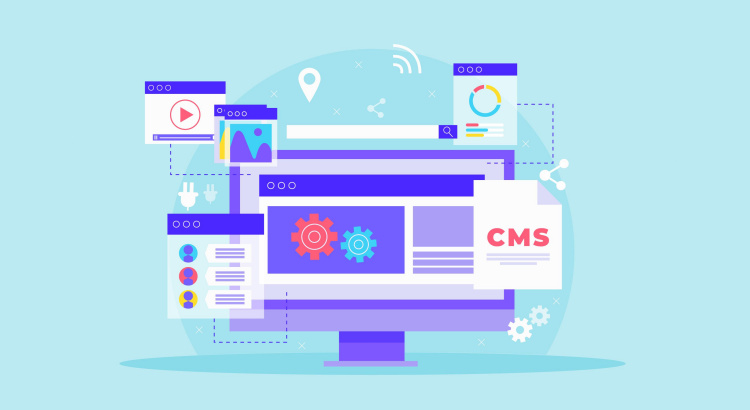The best content management systems will let you build top business websites. Code is the basis for all websites. Code can be compared to the structure of a building, where additional website parts are placed. However, thanks to content management systems (CMS), even non-developers may now design websites without having any prior knowledge of web programming. Currently, roughly 80 million active websites are powered by these platforms.
List of the Best Content Management Systems
Some of the best CMS platforms are listed below.
1. WordPress
WordPress is an open-source website platform that powers close to 60% of websites. WordPress began as a platform for bloggers but has now developed into a popular CMS and website builder.
Over 60,000 free plug-ins and over 10,000 free themes are accessible on this platform, although there are also paid versions. Obtaining the most recent plug-in versions can lessen WordPress vulnerabilities. This is one of the best content management systems that takes pleasure in creating webpages that adapt to mobile devices.
For your posts and pages, WordPress also creates title tags and meta descriptions automatically. But there are plug-ins for more sophisticated SEO features. Through WordPress.org, you can begin creating your website using the free edition.
Related Topic: Advantages of WordPress for Developing Business Websites
2. Wix
Wix’s drag-and-drop design and simple setup are appealing to new business owners starting their online presence. Over 800 professionally designed templates (more than 500 of which you may freely access from the website) and more than 100 fonts are available for you to select from.
To “manually” build your site, you can utilize Editor X or the default Wix Editor. Additional features provided by Editor X include the ability to create custom codes, grant access to more design templates, and enable mobile readiness. The Wix ADI (Artificial Design Intelligence) is another option for your AI-powered web developer.
3. Drupal
For large organizations needing collections of libraries for their digital assets, Drupal is another license-free platform that is advised. This CMS is well-known for its strong security features, which include core validation, automated updates, database encryption, DoS attack prevention, user access control, and prevention of unauthorized data entry.
Based on the behavior of your visitors, Drupal includes automatic marketing solutions that launch drip campaigns through a variety of channels. The platform supports multiple languages and uses a cutting-edge CDN provider for quick page loads. Drupal is better suited for complicated websites, thus those who are familiar with coding have an advantage when utilizing the platform. If you think using Drupal is too complicated, you can always ask for the help of a web designer.
4. Joomla
If you know a little bit of coding and want to try your hand at website construction, you might like Joomla. To change the features and appearance of your site, you can select from more than 5,900 extensions (both free and premium). The platform is updated by volunteer programmers.
Over 70 languages can be translated thanks to its multilingual content delivery and administration. Additionally, websites created with Joomla are mobile-responsive. The platform’s security measures include the usage of two-factor authentication.
5. Shopify
Shopify is used by more than 4.1 billion active websites to power their online stores. You can create product listings, descriptions, and categories using the platform’s capabilities.
On Shopify, you can also create a blog and landing pages. As one of the best content management systems, Shopify supports over 50 different languages and includes built-in SEO capabilities.
The key elements that eCommerce retailers require, such as a shopping cart system, robust security features, and payment processing, are also included in Shopify. Additionally, you may handle orders, maintain inventory, and view analytics and customer data.
6. Squarespace
If you’re looking for the best content management systems with a website builder that offers modern themes, Squarespace is a good choice. Artists, photographers, and musicians who work as creative professionals value the platform’s 100 aesthetically pleasing templates.
Squarespace has a fantastic blog publisher, albeit it is better favored for content that is visually heavy. You can assign several authors access, schedule posts, and build up a simple commenting system. If you want to create a website using Squarespace, read the article about the Squarespace guide to web design basics
The Best Content Management Systems to Build Business Websites – Final Thoughts
A CMS is essential for maintaining relationships and interaction between you and your target audience as your business expands. When choosing a good system for your business, you should take a few factors into consideration, such as choosing a safe and frequently updated platform that is simple for your users (your employees, developer team, and customers or readers). It will be easier to implement your CMS throughout your workforce if it integrates with your current software, including customer relationship management, email, accounting, and eCommerce solutions.